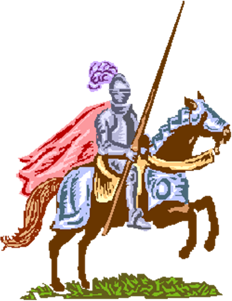Dual Enrollment
FHS / Palomar College Dual Enrollment Programs
Fallbrook High School students can get a head start on college with the Palomar College Dual Enrollment program at Fallbrook High School. FUHSD students may earn college credit and high school credit simultaneously. Tuition and textbooks are no cost to students.
Fallbrook High School students must obtain a Palomar College student ID # to enroll.
Steps to Apply at Palomar College and obtain a Palomar Student ID #
1. Go to Palomar.edu and click on APPLY
2. Click on “Create an Account” to create an Open CCC account. This is not the
Palomar Application. All California Community College students are required to
create an Open CCC account before applying to any California Community College.
3. Click BEGIN CREATING MY ACCOUNT
4. Input your information and follow the steps to create your username and password.
You will receive a CCCID (ex. BFV2124). This is not your Palomar ID. You must hit
CONTINUE to move on to the Palomar College application. Note: If you log out
without continuing, you must return to Palomar.edu and click APPLY and then SIGN
IN with your CCCID and START A NEW APPLICATION.
5. Be sure to finish all portions of the application and click on SUBMIT MY
APPLICATION.
6. You will see your 9 digit Palomar College Students ID #, or you will receive a
confirmation email from Palomar College explaining that your application is
being processed and will receive your student ID in 1 to 2 business days.